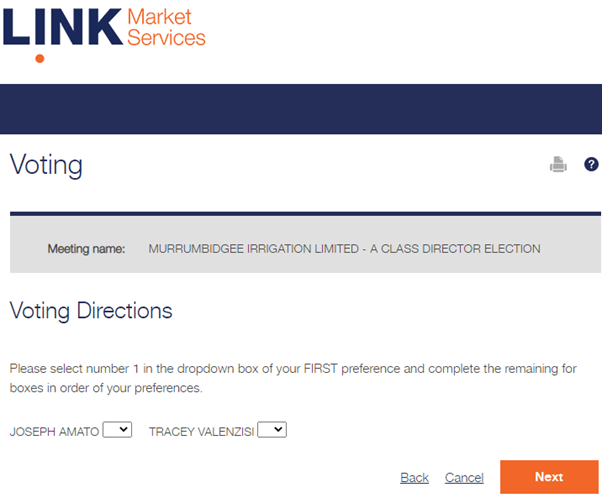Step by step guide how to vote online in A Class Election
Step 1 – Click on the hyperlink(s) in the email sent to you from Link Market Services, as shown in the image below:
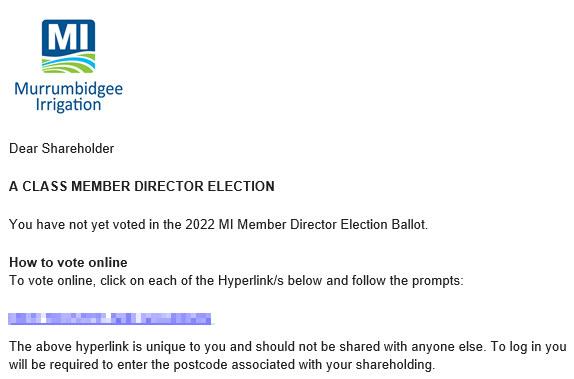
Step 2 – Enter the postcode associated with your shareholding:
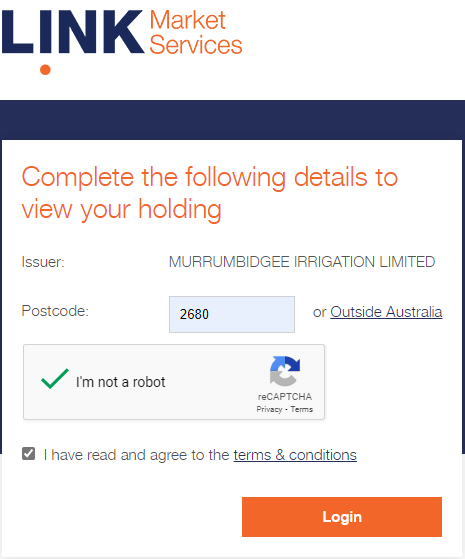
Step 3 – Click on the “vote” button, as shown in the image below:
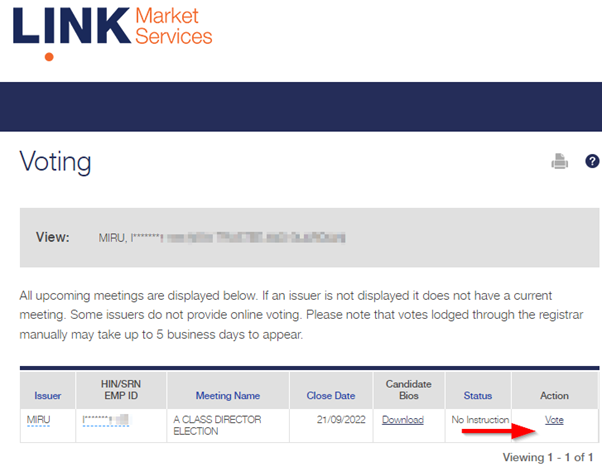
Step 4 – check the tick box on the declaration and click next:
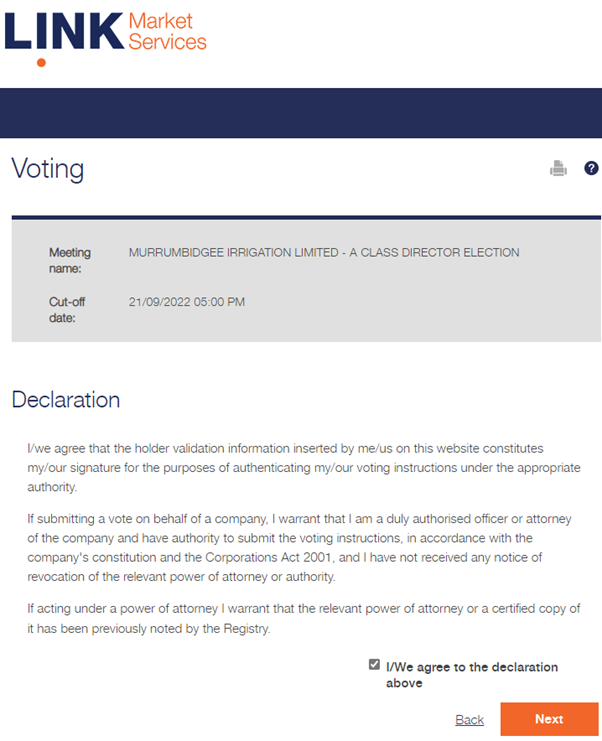
Step 5- Enter your first preference against your preferred candidate, using the dropdown boxes as shown in the image below and then click next: